Entertainment
Unlock the Power of Your iPhone with these 24 Secret Settings

If you’re like most people, you use your iPhone to manage your life. With just a few taps, you can use the phone to handle banking, video calls, and everything in between. This pocket-sized powerhouse is even more exciting than it seems — hidden beneath the beautiful graphics and ultra-sleek motions is a gold mine of hidden features just waiting to be discovered. Grab your iPhone and start with these 24.
Customize iPhone notifications

When you have notifications enabled, the iPhone automatically displays a preview of the message. If you like to maintain your privacy — especially when it comes to texts — you can adjust the notifications by going to Settings, Notifications, and Show Previews. Choose to display the preview always, never, or when the phone is unlocked. Tap on an app name to change the setting and style of notifications for specific apps. In this section, you can also change how notifications are grouped and how often they repeat.
Shoot 4K or HD video

The iPhone shoots beautiful video — it also gives you the freedom to select the video resolution. Open the Settings app and choose Camera. In the Record Video section, choose from a variety of resolutions and frame rates. Select 720p HD for casual videos, or choose 4K with 60 fps when you’re capturing important footage. The lower the resolution, the less space the video takes up on your iPhone.

-
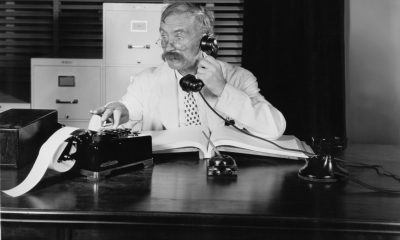
 Entertainment4 years ago
Entertainment4 years agoModern Technology with Not-so-Modern Origins
-

 Health And Wellness4 years ago
Health And Wellness4 years agoSigns And Symptoms Of Cancer All Men Should Be Aware Of
-

 Entertainment3 years ago
Entertainment3 years ago10 Examples of the Mandela Effect
-

 Fashion4 years ago
Fashion4 years agoHow To Cut And Style Men’s Hair At Home
-

 Gaming5 years ago
Gaming5 years ago10 Failed Consoles You’ve Probably Never Heard Of!
-

 Gaming5 years ago
Gaming5 years agoTop 10 Atari 2600 Racing Games
-

 Tech4 years ago
Tech4 years agoFuturistic Features Coming Soon To Smartphones
-

 Sports3 years ago
Sports3 years agoSimple Outdoor Tasks and How To Do Them Right